January 2026
Patch Notes
New sealed product sets added
- Pokémon (PKM): Perfect Order
- Yu-Gi-Oh! (YGO): Legendary Modern Decks 2026, Rarity Collection 5, Maze of Muertos
- Magic: The Gathering (MTG): Secrets of Strixhaven, Marvel Super Heroes
- Lorcana (LOR): Winterspell
- Flesh and Blood (FAB): Silver Age Chapter 1, Silver Age Chapter 2, Armory Deck: Arkani, Compendium of Rathe, Compendium of Rathe – Antiquity Pack
- Star Wars: Unlimited (SWU): 2025 Gift Box, A Lawless Time
Updates to sealed product sets
- Pokémon (PKM): Ascended Heroes, Phantasmal Flames
- Magic: The Gathering (MTG): Added new Marvel Spider-Man products
Improvements & fixes
- Product images: most sealed products now include images.
- Yu-Gi-Oh! case support: Added case/quantity fields for YGO sealed products.
- Pokémon data: Ongoing improvements—Pokémon sealed product coverage is ~90% complete.
New: Export data (with re-import support)
You can now export nearly any data fields in the system, giving you much more control over reporting, auditing, and bulk updates.
Exports can also be imported back in using the same format for most fields (excluding system-restricted fields).
Fixes: Shipping, tax, and rounding accuracy
- Fixed an issue where shipping and tax calculations could display incorrect values.
- Fixed edge-case penny-rounding errors on return orders.
BigCommerce: Faster image updates
- Added a new mass update button for BigCommerce product images, with an option to overwrite existing images (toggle on/off).
- Added an image update button on individual pages to push images to BigCommerce for that page only.
Quick Edit behavior improvements
Updated the logic that controls when Quick Edit fields are enabled/disabled based on:
- the connected sales channel, and
- multi-location inventory status.
In progress: Advanced import groundwork
We began foundational work on Advanced Import, which will allow you to upload a CSV or Excel file using your own inventory headers, map them to identifiers in our database, and automatically add matching products.
This feature isn’t available yet, but several underlying APIs and supporting components were added as part of the January release.
Changelog
- UI Changes
- Implemented penny-rounding display logic for orders and return orders.
- Added UI support for cash payments that require rounding to the nearest penny.
- Fixed payment amount calculation issues to ensure accurate values are shown to users.
- Fixed data table rendering and interaction issues to enhance overall user experience.
- Automated pricing display added to release client
- Backend Changes
- Implemented penny-rounding calculation logic
- Added configurable rounding settings to standardize transaction processing.
- Resolved ES module compatibility issues.
- Fixed inconsistencies between calculated and persisted transaction amounts.
- Added 13 new permissions set options to support register functions
- Added new backend endpoints to support future work.
- Added new backend endpoints for automated pricing.
- Fixed Union Arena Master and Union Arena Sealed data consistency.
Exports can also be imported back in using the same format for most fields (excluding system-restricted fields).
- the connected sales channel, and
- multi-location inventory status.
This feature isn’t available yet, but several underlying APIs and supporting components were added as part of the January release.
December 2025
Data & Content Updates
New TCG Integrations
- Gundam – Card Data
- Added a dedicated script for Gundam card products.
- Transformed Gundam card data to match our existing database schema in line with other TCGs.
- Gundam – Sealed Product Data
- Added support for Gundam sealed product imports.
- Sealed product data is currently left in its original format until we finalize a standard header list.
- Union Arena – Card Data
- Implemented a new script for Union Arena card products.
- Union Arena card data has been normalized to align with our internal TCG data model.
- Union Arena – Sealed Product Data
- Enabled ingestion of Union Arena sealed product data.
- Sealed data remains unmodified pending our decision on a standard sealed product header format.
- Riftbound – Card Data
- Added a script for Riftbound card products
- Card data has been transformed to match our core TCG schema for consistency.
- Riftbound – Sealed Product Data
- Introduced import handling for Riftbound sealed product data.
- As with other new TCGs, sealed data has been left in its source format until a finalized standard is adopted.
Pokémon Updates
- Pokémon – Ascended Heroes Sealed
- Updated Pokémon Sealed Product coverage to include the Ascended Heroes set.
- Ongoing Pokémon Data Enhancements
- Explored additional options and pipelines for ongoing Pokémon data sourcing.
- This groundwork will support more reliable and timely Pokémon updates in future releases.
Yu-Gi-Oh! Improvements
- Yu-Gi-Oh! Sealed Product Imagery
- Performed additional work on Yu-Gi-Oh! images, with a strong emphasis on sealed product images. More images are coming in the Month of December.
- This improves catalog presentation, visual consistency, and product identification for sealed Yu-Gi-Oh! items.
Board Game Geek API Updates
- API Access Changes
- Board Game Geek (BGG) made their API private, requiring significant changes to our integration.
- Reworked our BGG integration to operate within the new authentication workflow, including secure token handling.
- Endpoint & Workflow Updates
- Updated our usage to align with revised BGG API endpoints and response formats.
- Adjusted data mapping and processing logic so BGG-derived data matches system requirements
- Stability & Compatibility
- Ensured our BGG integration remains functional and stable under the new access model.
- Fixed related BGG API authorization issues that arose during the transition.
Pricing & Catalog Improvements
- Penny Rounding Groundwork
- Laid the foundation for penny rounding within pricing logic.
- Future Catalog Structure – Parent Category Folders
- Scoped out a new parent category folders feature to enhance catalog structure and navigation.
- This feature will allow groups of related categories to be organized under higher-level folders, making it easier to browse and manage large catalogs. Implementation is planned for an upcoming release.
Bug Fixes
- Resolved issues in customer editing functionality that were preventing successful updates in certain cases.
- Fixed a BGG API authorization bug that interfered with external data retrieval.
- Corrected permission handling errors that blocked customer updates for some users.
- Updated Endica callback URL logic to ensure proper token authorization and more reliable callbacks.
- Fixed URL routing problems and repaired broken link paths that led to navigation errors.
- Patched CSRF-related issues and strengthened session security to reduce risk from malformed or malicious requests.
- Fixed pricing refresh and upsert logic defects that were occasionally causing inaccurate pricing updates.
Security Improvements
- Patched Cross-Site Request Forgery (CSRF) vulnerabilities to further harden the platform against unauthorized actions.
- Improved overall session handling and validation tied to CSRF protections to better safeguard user actions.
CI/CD & Deployment
- Disabled malfunctioning CI/CD trigger conditions that were causing pipeline failures and unnecessary build noise.
- Resolved Docker image build and publish issues to stabilize deployment workflows and reduce release friction.
User Interface & Experience
- Fixed UI issues in pricing management screens to ensure that price editing, viewing, and confirmation flows behave as expected.
- Addressed layout and usability problems in inventory screens for more consistent interaction patterns.
- Improved layout consistency and refined user interaction flows for pricing-related features, making common actions more intuitive and reducing user friction.
November 2025
This November release delivers major updates across Mantle, including improved TCG data sources, expanded catalog coverage, and enhanced automation for smoother data handling. We’ve added new product linking, real-time MTGStocks pricing, and a faster pricing broadcast system—along with key backend, frontend, and infrastructure upgrades that make Mantle more reliable, responsive, and efficient than ever.
This update covers multiple TCG database script revisions and data source improvements for MantleDB, including One Piece, Lorcana, Star Wars Unlimited, Yu-Gi-Oh!, Pokémon, Flesh and Blood, Magic: The Gathering, and Weiss Schwarz.
Several major scripts have been restructured for better automation, improved error handling, and updated data sources.
- Updated Data to new formatting
- Data source switched from Lorcania API → Lorcast API (https://lorcast.com/docs/api).
- Added new “Move Cost” header
- Now up to date through “Whispers in the Well”
- Updated Internal Data scripts
- Updated data to new formatting
- Added Genesys Points and Release Date fields.
- Legendary 5D’s Decks have been added
- Legendary Collection Kaiba (2020 Date Reprint) has been added
- Burst Protocol and Phantom Revenge images added.
- Updated data to new formatting
- Added Armory Deck: Rhinar to Sealed Products.
- Data updated to new formatting
- Added Lorwyn Eclipse and Teenage Mutant Ninja Turtles sets to Sealed Product data.
- Data updated to new formatting
- Weiss Schwarz has been added to catalogs!
Releases
Linked Products
Introduced the ability to link related products within the product section. Linked products now allow users to quickly view stock information on products that they choose to be linked, such as booster packs and booster boxes of the same product.
MTGStocks Pricing Integration
We have integrated with MTGStocks to fetch near real-time card pricing data. Prices are based on a recently listed average of conditions, and are refreshed automatically each time your subscription pulls new information. For more up-to-date information, a refresh immediately button has been added.
Data Communication Update
We have added a new service provider to enable rapid broadcasting of data such as pricing updates. This new service will automatically send pricing updates to each client for updates beyond their normal subscription timing should pricing change by a notable amount.
Technical Info
- Strengthened the pricing model to support dynamic and accurate pricing strategies.
- Added a pricing source lookup for easier management and validation of price origins – extension interface for additional pricing sources.
- Optimized the Redis event publishing workflow for higher throughput and lower latency.
- Enhanced error handling and data upsert logic to ensure consistency when processing pricing events.
- Improved processing time for pricing updates, ensuring faster propagation to all tenants.
- Implemented the Pricing Sources Inventory Component with real-time refresh and a powered-by label.
- Improved UI responsiveness and loading performance in inventory and pricing sections.
- Added visual disclaimer text for price transparency.
- Streamlined user permissions and role management modules for better administrative control and security.
- Deployed a Redis Cloud event bus to broadcast Mantle Events across all environments.
- Introduced consumer groups for reliable event consumption per client.
- Created a scalable event listener architecture capable of extending beyond pricing (e.g., orders, inventory, payments).
- updated redis system monitoring events for event lag and consumer health to ensure timely delivery.
*** Special ***
Board Game Geek API was moved from public and open to closed. We have been approved for a new private API key and will update everyone once we finish integration with the new API.
October 2025
We didn’t publish September release notes because we were midway through building the new User Permissions system and the work stretched through most of the month. Rather than share a half‑finished release, we rolled those changes into October. Thanks for your patience—and apologies for the missed month.
- The “select all” checkbox now applies only to the currently visible orders (not hidden pages).
- The system also prevents the first column (selection checkboxes) from being accidentally sorted.
- Order deselection can now target specific groups of orders or clear all at once.
- The order list supports row reordering.
- When a new customer is added or an existing one edited, the system now automatically selects that customer for the user.
- Permissions can now be assigned not only through roles (e.g., Admin, Manager, Staff) but also individually per user, regardless of their role
- Permissions cover individual tasks and actions in the system, including order management, inventory, customer records, reporting, and settings.
- Administrators can now define roles for broad access levels while also fine-tuning specific permissions for individual users.
**PERMISSIONS MODULE DETAILS**
- User roles can now be defined and managed centrally, with each role carrying a set of default permissions. Individual permissions can also be assigned or overridden per user, independent of their role.
- Permissions have been applied across major modules (customers, orders, inventory, settings, etc.), controlling visibility and access to buttons, actions, and data.
- New admin pages have been added for managing roles, users, and permissions.
- Staff will only see the actions and modules they are authorized to use.
- Dashboard
- Inventory (audit details/list, transfer details/list, upload, product inventory)
- Orders (create, tax, return details/list)
- Products (catalog list, product update, product edit)
- Purchase Orders (vendor details/list)
- Subscriptions
- Tasks
BUGFIXES:
- Balances and totals will now calculate correctly without rounding errors.
- Prevents issues where payments might appear off by a cent due to technical rounding problems.
- Fixed a bug where split payments could be entered into the database incorrectly when at specific decimal values.
- Adjusted dashboard loading behavior in demo mode by forcing a refresh of system settings after permissions load.
- Temporarily bypassed the permission-level check that previously blocked dashboard reports while in demo mode.
- Updated role selection UI to prevent the Owner role (role ID = 1) from being modified.
- Users without permissions will be clearly informed when trying to open a restricted page.
- Permissions are now checked consistently across all system sections, including Orders, Channels, Settings, and Purchase Orders.
- Sidebar menu links were updated to match available permissions.
- Role descriptions in the admin section can now be edited.
- Plugins and Settings modules now respect permission rules, hiding or blocking features when access is denied.
- Some existing saved links and favorites may no longer work due to update. Any favorites not working can simply be disabled and re-enabled to fix.
- Cash register settings pages (denominations & details) now fully respect granular permission checks.
- Components changed to not initialize data or render UI when the user’s permission level is NONE.
- Administrators can now explicitly remove a user’s permission override by setting it to “None”.
- The Clear All button now works as expected: it resets all permissions to “None.”
- Saving after clearing will now correctly update the user’s permissions.
- Inventory data now loads and displays correctly when opening the Manage Inventory page.
November 2025
This November release delivers major updates across Mantle, including improved TCG data sources, expanded catalog coverage, and enhanced automation for smoother data handling. We’ve added new product linking, real-time MTGStocks pricing, and a faster pricing broadcast system—along with key backend, frontend, and infrastructure upgrades that make Mantle more reliable, responsive, and efficient than ever.
This update covers multiple TCG database script revisions and data source improvements for MantleDB, including One Piece, Lorcana, Star Wars Unlimited, Yu-Gi-Oh!, Pokémon, Flesh and Blood, Magic: The Gathering, and Weiss Schwarz.
Several major scripts have been restructured for better automation, improved error handling, and updated data sources.
- Updated Data to new formatting
- Data source switched from Lorcania API → Lorcast API (https://lorcast.com/docs/api).
- Added new “Move Cost” header
- Now up to date through “Whispers in the Well”
- Updated Internal Data scripts
- Updated data to new formatting
- Added Genesys Points and Release Date fields.
- Legendary 5D’s Decks have been added
- Legendary Collection Kaiba (2020 Date Reprint) has been added
- Burst Protocol and Phantom Revenge images added.
- Updated data to new formatting
- Added Armory Deck: Rhinar to Sealed Products.
- Data updated to new formatting
- Added Lorwyn Eclipse and Teenage Mutant Ninja Turtles sets to Sealed Product data.
- Data updated to new formatting
- Weiss Schwarz has been added to catalogs!
Releases
Linked Products
Introduced the ability to link related products within the product section. Linked products now allow users to quickly view stock information on products that they choose to be linked, such as booster packs and booster boxes of the same product.
MTGStocks Pricing Integration
We have integrated with MTGStocks to fetch near real-time card pricing data. Prices are based on a recently listed average of conditions, and are refreshed automatically each time your subscription pulls new information. For more up-to-date information, a refresh immediately button has been added.
Data Communication Update
We have added a new service provider to enable rapid broadcasting of data such as pricing updates. This new service will automatically send pricing updates to each client for updates beyond their normal subscription timing should pricing change by a notable amount.
Technical Info
- Strengthened the pricing model to support dynamic and accurate pricing strategies.
- Added a pricing source lookup for easier management and validation of price origins – extension interface for additional pricing sources.
- Optimized the Redis event publishing workflow for higher throughput and lower latency.
- Enhanced error handling and data upsert logic to ensure consistency when processing pricing events.
- Improved processing time for pricing updates, ensuring faster propagation to all tenants.
- Implemented the Pricing Sources Inventory Component with real-time refresh and a powered-by label.
- Improved UI responsiveness and loading performance in inventory and pricing sections.
- Added visual disclaimer text for price transparency.
- Streamlined user permissions and role management modules for better administrative control and security.
- Deployed a Redis Cloud event bus to broadcast Mantle Events across all environments.
- Introduced consumer groups for reliable event consumption per client.
- Created a scalable event listener architecture capable of extending beyond pricing (e.g., orders, inventory, payments).
- updated redis system monitoring events for event lag and consumer health to ensure timely delivery.
*** Special ***
Board Game Geek API was moved from public and open to closed. We have been approved for a new private API key and will update everyone once we finish integration with the new API.
October 2025
We didn’t publish September release notes because we were midway through building the new User Permissions system and the work stretched through most of the month. Rather than share a half‑finished release, we rolled those changes into October. Thanks for your patience—and apologies for the missed month.
- The “select all” checkbox now applies only to the currently visible orders (not hidden pages).
- The system also prevents the first column (selection checkboxes) from being accidentally sorted.
- Order deselection can now target specific groups of orders or clear all at once.
- The order list supports row reordering.
- When a new customer is added or an existing one edited, the system now automatically selects that customer for the user.
- Permissions can now be assigned not only through roles (e.g., Admin, Manager, Staff) but also individually per user, regardless of their role
- Permissions cover individual tasks and actions in the system, including order management, inventory, customer records, reporting, and settings.
- Administrators can now define roles for broad access levels while also fine-tuning specific permissions for individual users.
**PERMISSIONS MODULE DETAILS**
- User roles can now be defined and managed centrally, with each role carrying a set of default permissions. Individual permissions can also be assigned or overridden per user, independent of their role.
- Permissions have been applied across major modules (customers, orders, inventory, settings, etc.), controlling visibility and access to buttons, actions, and data.
- New admin pages have been added for managing roles, users, and permissions.
- Staff will only see the actions and modules they are authorized to use.
- Dashboard
- Inventory (audit details/list, transfer details/list, upload, product inventory)
- Orders (create, tax, return details/list)
- Products (catalog list, product update, product edit)
- Purchase Orders (vendor details/list)
- Subscriptions
- Tasks
BUGFIXES:
- Balances and totals will now calculate correctly without rounding errors.
- Prevents issues where payments might appear off by a cent due to technical rounding problems.
- Fixed a bug where split payments could be entered into the database incorrectly when at specific decimal values.
- Adjusted dashboard loading behavior in demo mode by forcing a refresh of system settings after permissions load.
- Temporarily bypassed the permission-level check that previously blocked dashboard reports while in demo mode.
- Updated role selection UI to prevent the Owner role (role ID = 1) from being modified.
- Users without permissions will be clearly informed when trying to open a restricted page.
- Permissions are now checked consistently across all system sections, including Orders, Channels, Settings, and Purchase Orders.
- Sidebar menu links were updated to match available permissions.
- Role descriptions in the admin section can now be edited.
- Plugins and Settings modules now respect permission rules, hiding or blocking features when access is denied.
- Some existing saved links and favorites may no longer work due to update. Any favorites not working can simply be disabled and re-enabled to fix.
- Cash register settings pages (denominations & details) now fully respect granular permission checks.
- Components changed to not initialize data or render UI when the user’s permission level is NONE.
- Administrators can now explicitly remove a user’s permission override by setting it to “None”.
- The Clear All button now works as expected: it resets all permissions to “None.”
- Saving after clearing will now correctly update the user’s permissions.
- Inventory data now loads and displays correctly when opening the Manage Inventory page.
August 2024
Releases
- Point of Sale: Point of Sale has been moved to be a channel, rather than baseline. This allows a single business to have multiple seperate point of sale locations, and is an early precursor requirement for multi-location.
- Orders: Customer Names sorting has been improved to allow for partial names.
- Store Credit: Store credit module added; configure this within the settings -> Reward Points
- Loyalty: Loyalty points module added; configure this within the settings -> Reward Points
- Product Settings: Now allows custom filters on a per-category basis. Configure this within the settings -> Product Settings
- Product Settings: Now also allows custom concatenation for the display names of products. Configure this within the settings -> Product Settings
- Cash Register: Settings are now only available on orders where the status is set to editable. This can be configured in your order status settings.
- Added Vendor Identifiers to items.
- Added support for negative inventory quantity values Customer search soft limited to 35 results for performance.
- Adjusted date and time to better match ISO date standards Significantly reworked logic on inventory in preperation for multi-location.
- Added Advanced Inventory module, with its own UI.
- Updated layout of purchase order screen, and added more details as options.
- Updated the logic of the subscriptions and catalog to prevent null fields from blocking a subscription.
- Cash Register will now default to the previously selected register by that user.
- Added the ability to view order details on the order return component.
- Changed Order Status to be a Boolean search Implemented 2 stage database structure – This will allow our team to work on catalog updates quicker, without potential downtime when adding data!
- Added receipt printing to returns.
Patches
- Fixed a bug where chained modal elements were overlapping.
- Fixed a bug where vendors could have identical names, causing odd behavior.
- Fixed a bug where cash register windows were scrolling incorrectly.
- Fixed a bug when changing customers that caused certain windows to become inactive.
- Fixed a bug where store credit was not functioning on returns correctly.
- Fixed multiple bugs related to refresh tokens.
Pre-August 2024
- Refunds: Issue refunds directly within Mantle. Part of the refund process, you have the ability to damage an item so it isn’t returned to your inventory or return directly to inventory. You can also perform a partial refund or restocking fee if needed.
-
Database 2
- SKU Decoupling (DB2).
- A major rework to enable a single SKU to have multiple different identifiers on different commerce platforms at the same time.
- Wildcard search.
- Global database lookup, no longer need to specify what category to search in.
- Stamps.com Integration: Integration of the latest Stamps.com SERA REST API versions.
- OAUTH 2: Updating all security to OAUTH 2.0
- CardTrader: Fully integrated with CardTrader.
- Purchase Orders: Manage purchase orders directly within Mantle. Create new PO’s, receive inventory, and automatically update quantities on all sales channels at the same time.
- Dashboard Quick Links: Each user in Mantle have the ability to add any link, inside or outside of Mantle to their dashboard to create a highly personalized work station for themselves.
- Point of Sale logs: Enhanced Point of Sale logging. Details down to the second of transactions.
- Sales Exempt Customers: Added ability to create tax exempt customer status.